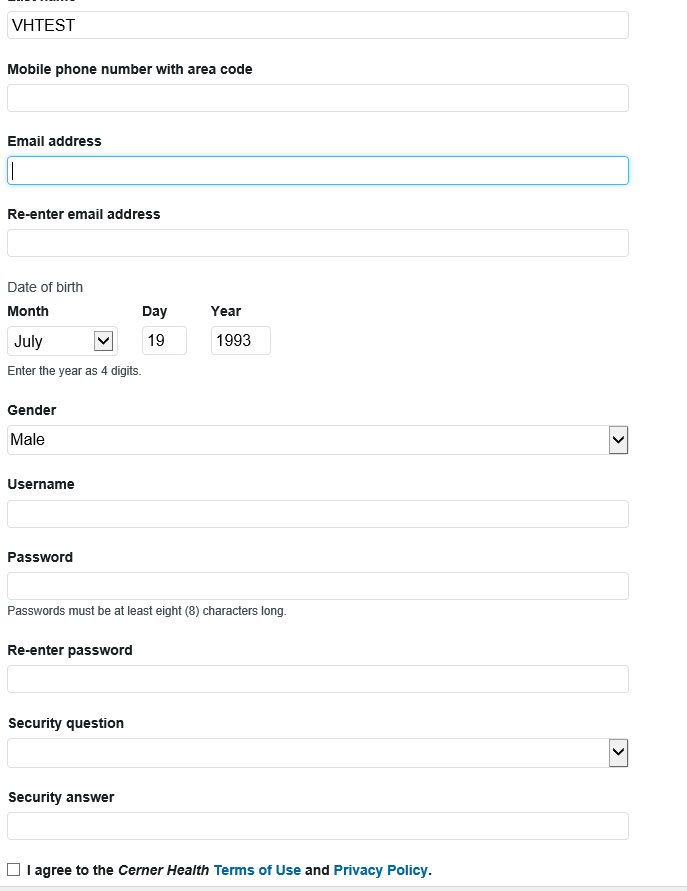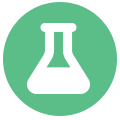Self enrollment into the MyValorHealth Patient Portal is easy. Sign up by clicking the “Register Now” button at the bottom of this page.
Step 1: Enrollment
Enter your information into the required fields.
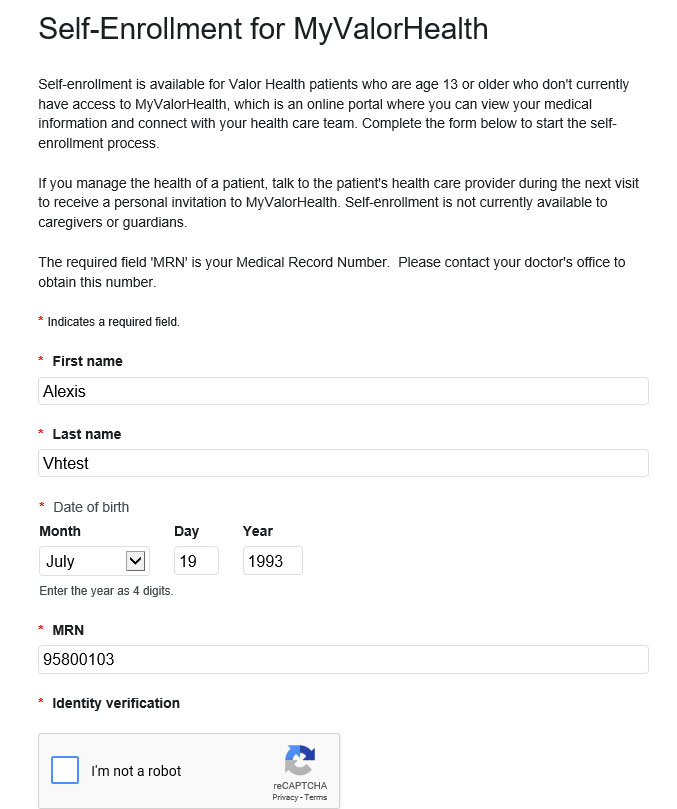
Step 2: Matching Your Patient Account
Valor Health’s Electronic Health Record (EHR) system will find your record. Verify your identity and agree to the Terms of Use.
Next, click on “Next Create Your Account” button.

Step 3: Required Information
Complete the required fields, and create your username and password. Agree to the Cerner Health (MyValorHealth portal) terms of use and privacy policy and enjoy digital access to your records and health information.
It’s that easy…
Ready to start your registration?